Best Practices Articles

How to Use Microsoft Copilot and HubSpot to Generate Leads with Content Marketing
Introduction
Content marketing is a powerful way to attract and engage your target audience, build trust and authority, and generate leads for your SaaS startup. But creating high-quality, relevant, and SEO-friendly content can be challenging and time-consuming, especially if you need a clear strategy and a streamlined process.
In this article, we'll show you how you can use Microsoft Copilot and HubSpot to create and execute a content marketing strategy that leverages both inbound and outbound tactics and generates leads for your SaaS product. We'll cover the following steps:
- How to set up your website for SEO and content management with HubSpot CMS
- How to write SEO-friendly articles with Microsoft Copilot and your domain expertise
- How to publish and promote your content on your website, social media, and email
- How to measure and optimize your content marketing performance and lead generation
By the end of this article, you'll have a clear and actionable plan to use Microsoft Copilot and HubSpot to create and distribute content that attracts, educates, and converts your ideal customers.
Step 1: Set Up Your Website for SEO and Content Management with HubSpot CMS
The first step to creating a successful content marketing strategy is to set up your website for SEO and content management. Your website should be fast, secure, mobile-friendly, and easy to update and maintain. It should also follow SEO best practices, such as having a clear site structure, relevant keywords, meta tags, and schema markup.
One of the best tools to achieve this is HubSpot CMS, a web content management system that integrates with HubSpot CRM and Marketing Hub. HubSpot CMS allows you to create and manage your website, blog, landing pages, and other content assets in one place and optimize them for SEO and conversion. Here are some of the benefits of using HubSpot CMS for your website and content marketing:
- You can build your website and content pages without coding using drag-and-drop templates and modules or customize them with HTML, CSS, and JavaScript.
- You can use HubSpot's SEO recommendations and tools to optimize your website and content for search engines and track your rankings and performance with the SEO dashboard.
- You can use HubSpot's innovative content and personalization features to tailor your website and content to different segments of your audience based on their location, device, behavior, and stage in the buyer's journey.
- You can use HubSpot's forms, CTAs, and chatbots to capture and qualify leads from your website and content and sync them with your CRM and email marketing campaigns.
- You can use HubSpot's analytics and reporting tools to measure and improve your website and content performance and track your ROI and attribution.
- Move your website to HubSpot CMS by migrating your existing website or creating a new one from scratch.
- Set up your website's domain name, SSL certificate, and CDN.
- Create and organize your website pages, blog posts, and landing pages using HubSpot's templates and modules or your custom code.
- Optimize your website and content pages for SEO using HubSpot's SEO recommendations and tools, such as keywords, meta tags, schema markup, and sitemaps.
- Add forms, CTAs, and chatbots to your website and content pages to capture and qualify leads and sync them with your CRM and email marketing campaigns.
- Monitor and analyze your website and content performance using HubSpot's analytics and reporting tools, such as traffic, conversions, sources, and attribution.
Step 2: Write SEO-friendly Articles with Microsoft Copilot and Your Domain Expertise
The next step to creating a successful content marketing strategy is to write SEO-friendly articles that provide value to your target audience and showcase your domain expertise and product benefits. But writing high-quality, relevant, and SEO-friendly articles can be challenging and time-consuming, especially if you don't have a clear topic, outline, and format.
That's why you can use Microsoft Copilot and your domain expertise to write SEO-friendly articles faster and easier. Microsoft Copilot is a generative AI tool that helps you write code and text by suggesting completions and alternatives based on your input and context. You can use Microsoft Copilot to write SEO-friendly articles for content marketing by following these steps:
- Choose a topic for your article relevant to your audience's pain points, goals, and interests that aligns with your product's value proposition and keywords.
- Speak to a prompt for about 4-5 minutes, explaining your article's main idea, points, and examples, using your domain expertise and product knowledge. An average American speaks around 150 words per minute, so you should talk around 600-700 words.
- Use Microsoft Copilot to expand your spoken content to 1000 words, using your ideas and making it SEO-friendly. You can use Microsoft Copilot's suggestions and alternatives to add more details, examples, and keywords to your content and format it according to SEO best practices, such as headings, subheadings, lists, and links.
- Refrain from using Microsoft Copilot to create original content, as it may generate inaccurate, irrelevant, or plagiarized content that does not add value to your audience or reflect your brand voice. You must provide the substance and use Microsoft Copilot for editing and formatting.
- Make your content user problem-centric and discuss how your product approach can solve it. Refrain from pitching your product in the solution, but talk about the generic approach and benefits.
- Publish your content on your website using HubSpot CMS and optimize it for SEO using HubSpot's SEO recommendations and tools.
Step 3: Outbound email marketing
Another way to reach potential customers is to send them outbound email content marketing campaigns. This means you contact them directly with relevant and valuable content without waiting for them to find you online. However, this requires careful planning and execution to avoid spamming or annoying your prospects.
First, you must identify the titles and sizes of companies you want to market to. For example, if you sell project management software, you may target project managers, team leaders, or executives in small to medium-sized businesses. You can use tools like Apollo.io or Zoominfo to access a database of millions of contacts and filter them by industry, location, revenue, and more.
Next, you must integrate HubSpot with Apollo.io or Zoominfo to easily import your target lists into HubSpot and manage your email content marketing campaigns. HubSpot allows you to create personalized and automated email sequences that can nurture your leads and increase your response rates. You can also track and measure the performance of your campaigns and optimize them accordingly.
Finally, you need to craft your email content carefully. Wait to offer your target audience to buy your product immediately because spam filters will block you, and your recipients will ignore you. Instead, focus on providing valuable educational content that showcases your expertise and helps them solve their problems. For example, you can share your blog posts, eBooks, webinars, or case studies that address common challenges in your niche. Ensure you provide an explicit opt-out mechanism and take people off your list when they ask you. Your goal is not to spam them but to build trust and rapport with them.
By following these steps, you can use outbound email content marketing to reach more prospects and drive them to your website, where they can learn more about your product and how it can help them.

Conclusion
To conclude, outbound email for content marketing is a powerful strategy to generate more leads for your B2B SaaS product. To do it effectively, you must first identify your ideal customer profile and target audience and use tools like LinkedIn Sales Navigator or LeadIQ to find their contact information. Second, integrate HubSpot with Apollo.io or Zoominfo so that you can import your target lists and manage your email campaigns from one platform. Third, carefully craft your email content, provide valuable educational content that helps your prospects solve their problems, and showcase your expertise. By doing so, you can build trust and rapport with your prospects and drive them to your website, where they can learn more about your product and how it can benefit them.
Best Practices Guidebook
 Reimagine Sales Development. Build a Smarter Prospecting Engine
Reimagine Sales Development. Build a Smarter Prospecting EngineDownload Guide
 The Zero Trust Imperative: Fortifying Enterprise Security Against AI-Driven Threats
The Zero Trust Imperative: Fortifying Enterprise Security Against AI-Driven ThreatsDownload Guide
 PartnerOps Excellence: The Definitive Guide to Scalable SaaS Ecosystems
PartnerOps Excellence: The Definitive Guide to Scalable SaaS EcosystemsDownload Guide
 The Modern Partner Ecosystem Best Practices
The Modern Partner Ecosystem Best PracticesDownload Guide
 Partner Marketing Reimagined: Strategies for Agile, Insight-Led Growth
Partner Marketing Reimagined: Strategies for Agile, Insight-Led GrowthDownload Guide
 Scaling with PartnerOps Best Pratices
Scaling with PartnerOps Best PraticesDownload Guide
 Leading with Partner Programs Best Pratices
Leading with Partner Programs Best PraticesDownload Guide
 The Partner-First Blueprint: Scaling Trust, Intelligence, and Ecosystem Growth
The Partner-First Blueprint: Scaling Trust, Intelligence, and Ecosystem GrowthDownload Guide
 Unlock Scalable Growth with The Partner Marketing Growth Blueprint
Unlock Scalable Growth with The Partner Marketing Growth BlueprintDownload Guide
 From TikTok to LinkedIn: Social Selling Across the Generational Divide
From TikTok to LinkedIn: Social Selling Across the Generational DivideDownload Guide
 Scaling Partner Ecosystems: From Enablement to Intelligence
Scaling Partner Ecosystems: From Enablement to IntelligenceDownload Guide
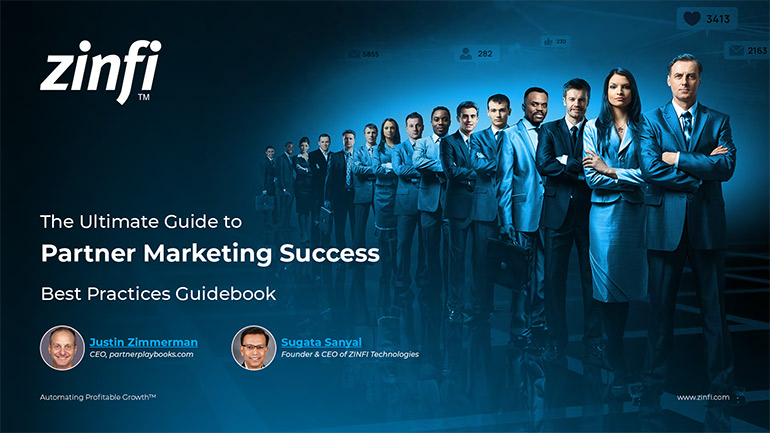 The Ultimate Guide to Partner Marketing Success Best Practices
The Ultimate Guide to Partner Marketing Success Best PracticesDownload Guide
 How to Start and Scale Partner Ecosystems Best Practices
How to Start and Scale Partner Ecosystems Best PracticesDownload Guide
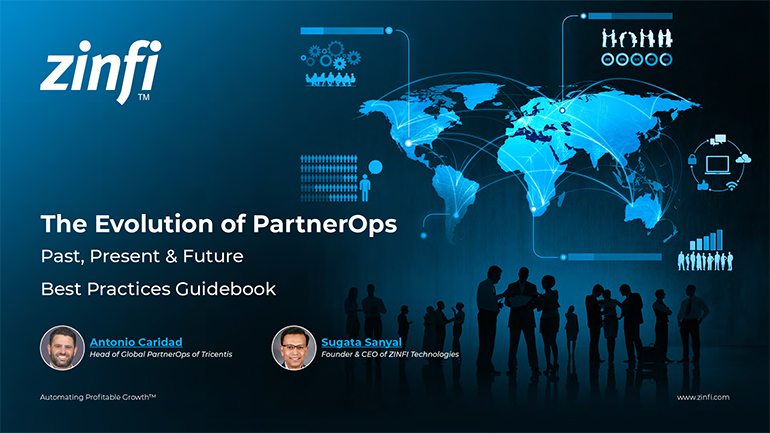 The Evolution of PartnerOps: Past, Present & Future Best Practices
The Evolution of PartnerOps: Past, Present & Future Best PracticesDownload Guide
 Mastering Channel Sales: Strategies, Best Practices, and Growth Tactics for 2025
Mastering Channel Sales: Strategies, Best Practices, and Growth Tactics for 2025Download Guide
 Winning with Partner Advisory Councils: Best Practices for Partner Engagement & Growth
Winning with Partner Advisory Councils: Best Practices for Partner Engagement & GrowthDownload Guide
 The Future of Partner Ecosystems Best Practices
The Future of Partner Ecosystems Best PracticesDownload Guide







