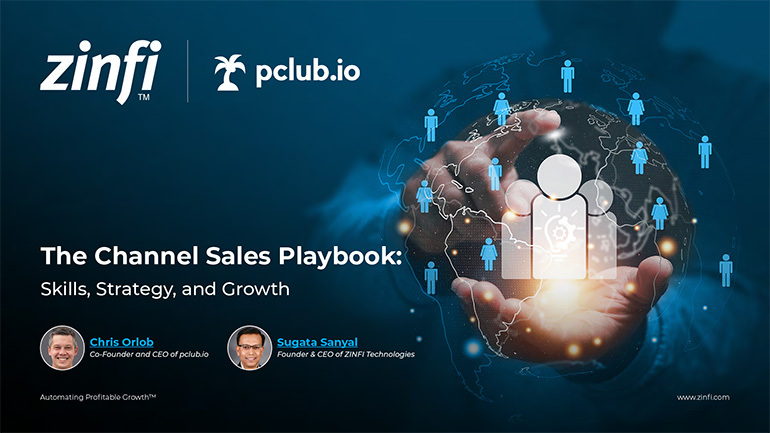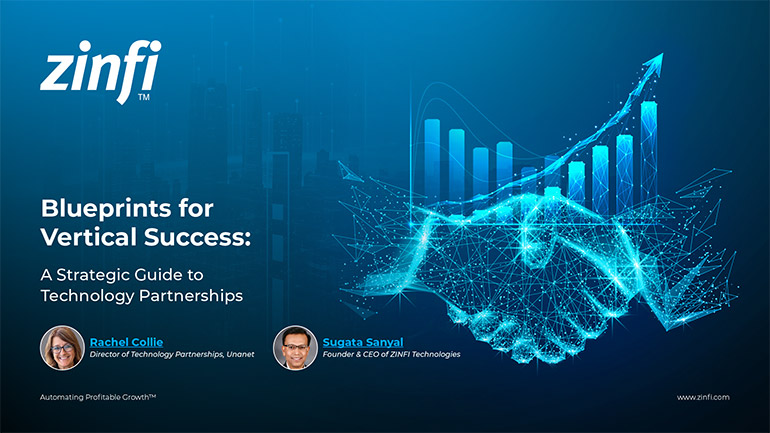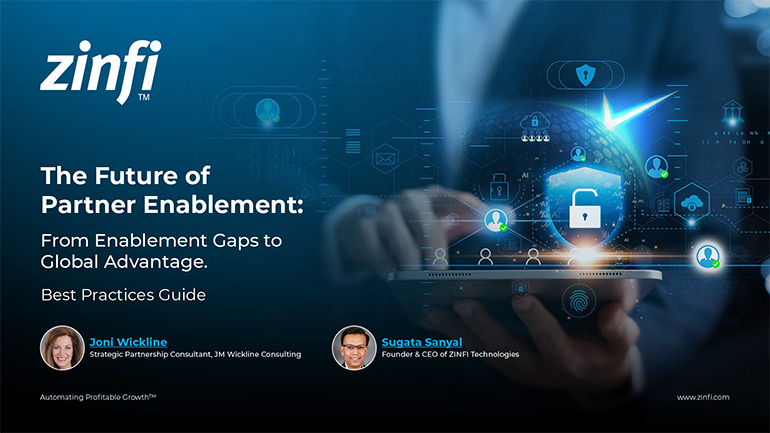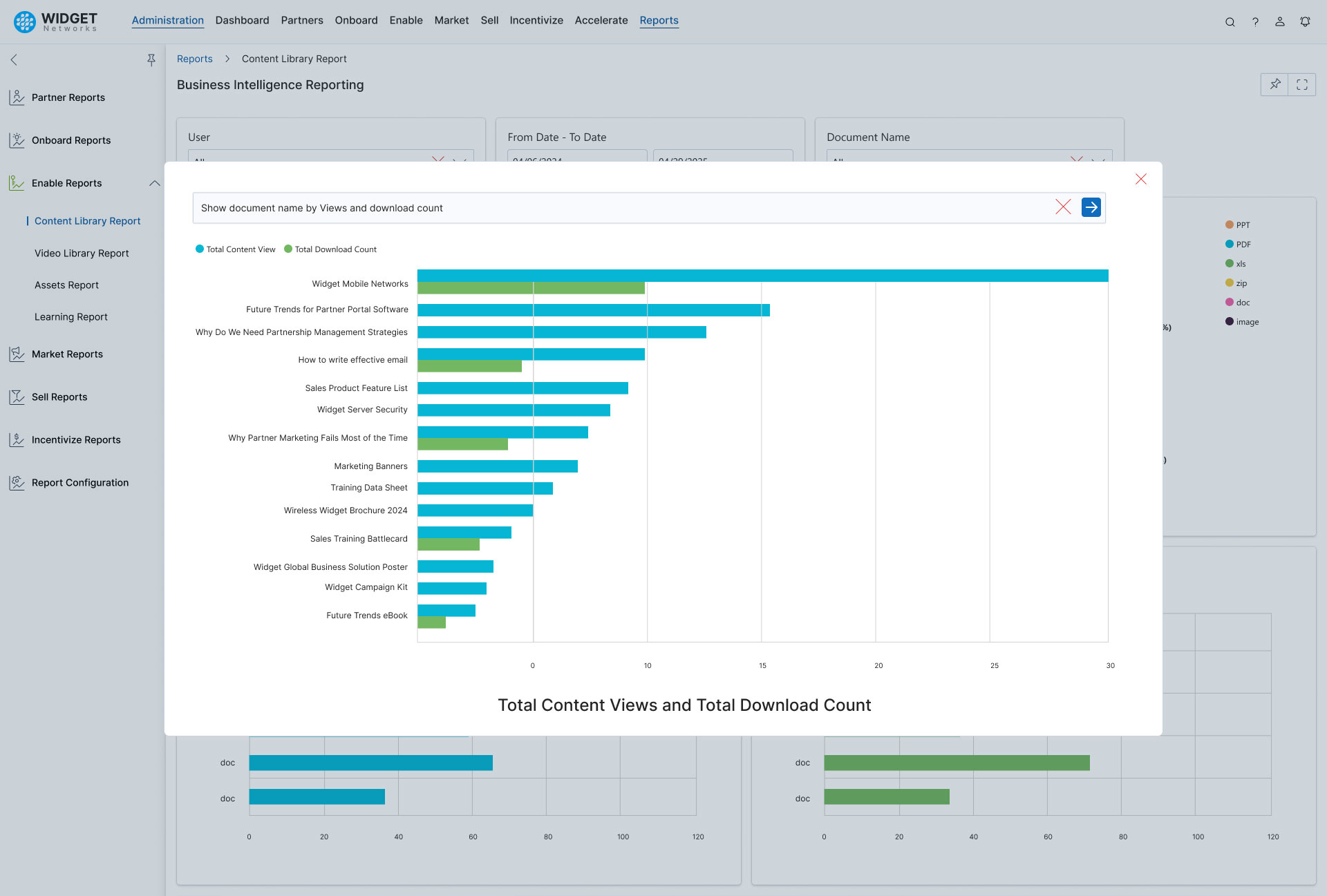
Ask and Analyze with Power BI
Use natural language to query reports and instantly generate interactive visual insights within ZINFI UPM.
- Type questions in plain language
- Auto-generate charts and visuals
- Explore trends with real-time responses
Customizable Power BI Report Editor
Easily design, edit, and tailor visual reports using advanced tools within the BI Reporting App.
- Edit with drag-and-drop tools
- Customize visuals to fit roles
- Control layout and widget display
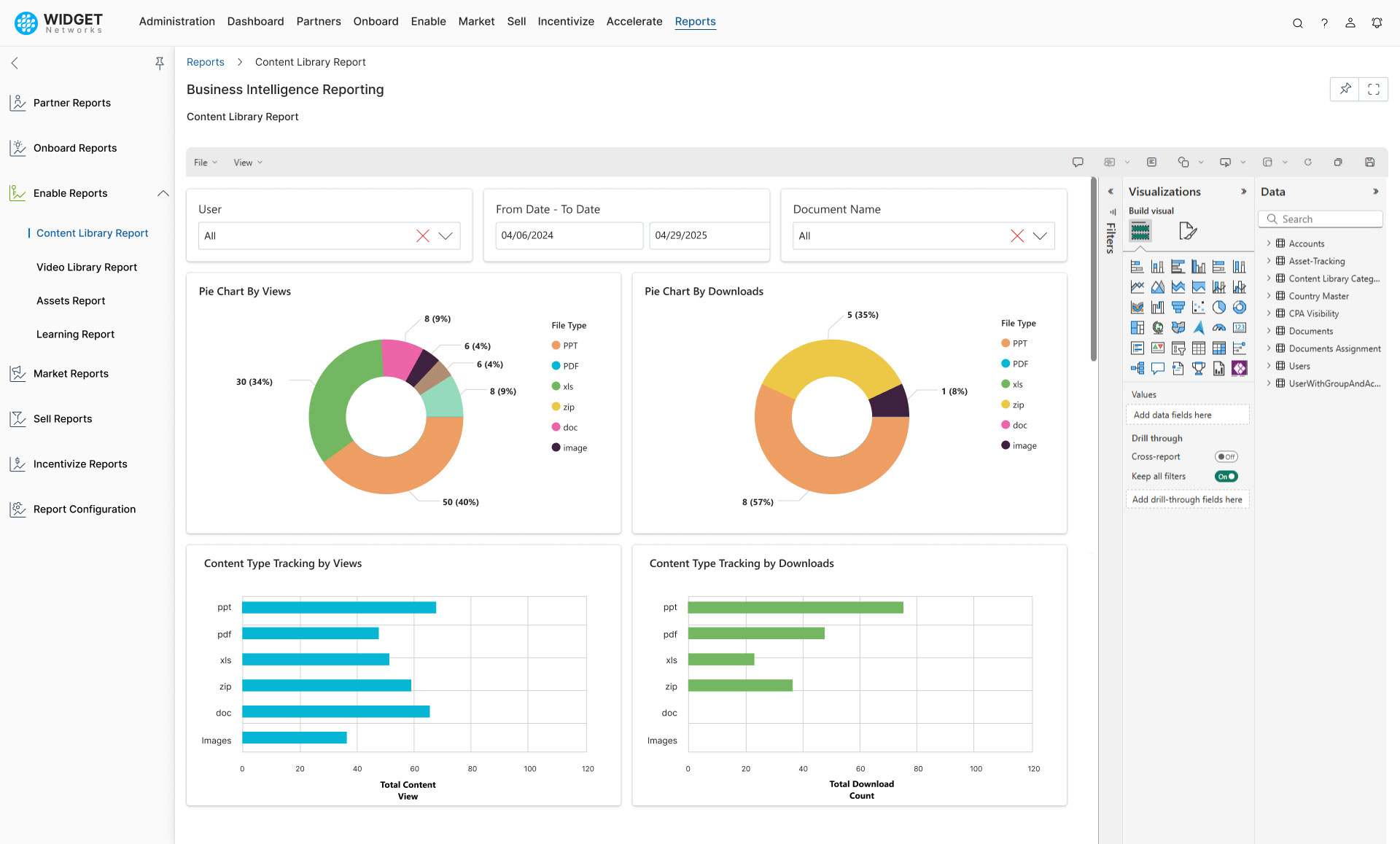
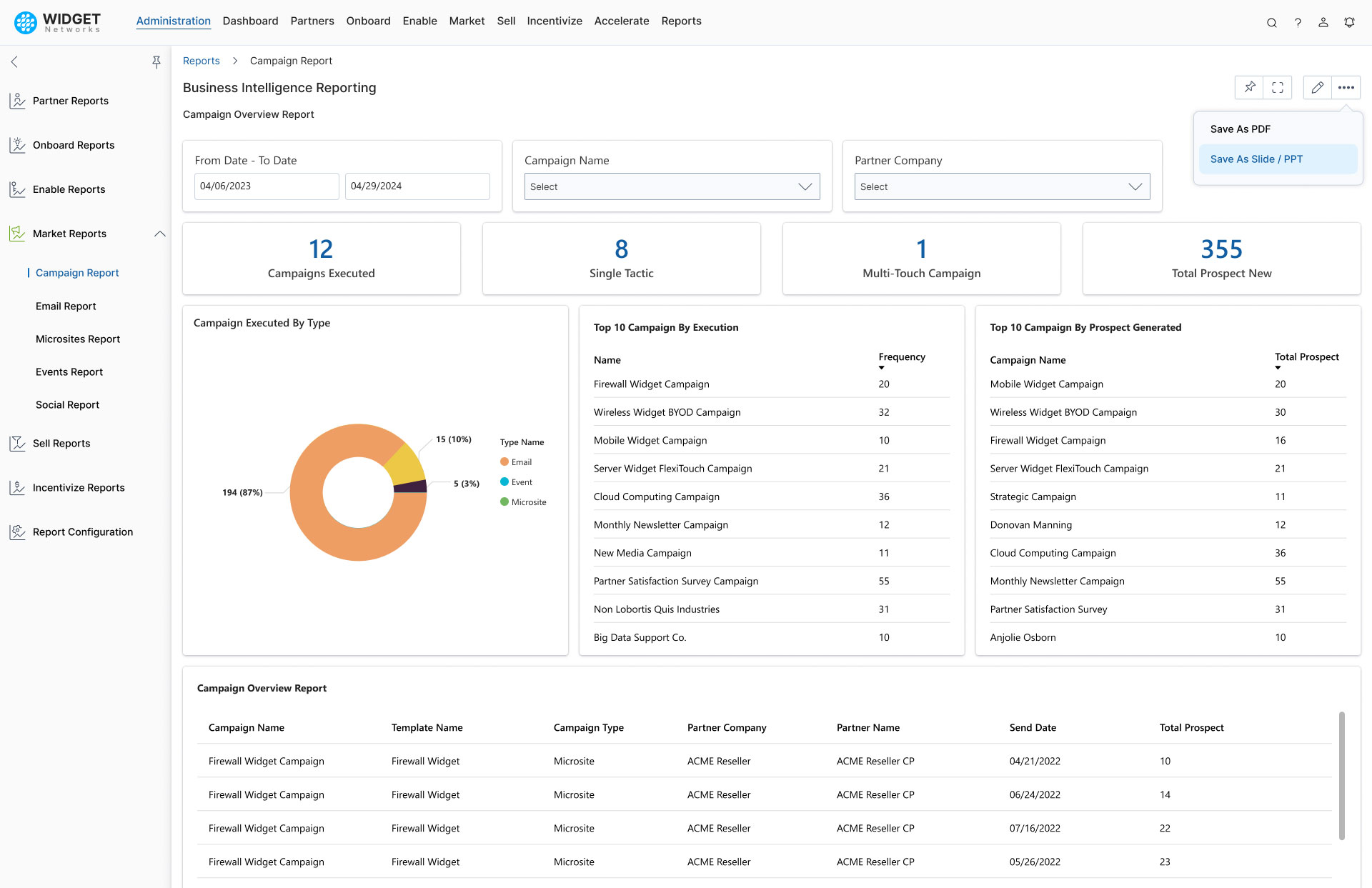
Export Reports as PDF or PPT
Easily capture and share report snapshots in widely used, presentation-ready formats for consistency.
- Save reports instantly as PDF
- Download presentations in PPT format
- Maintain exact report visual layout