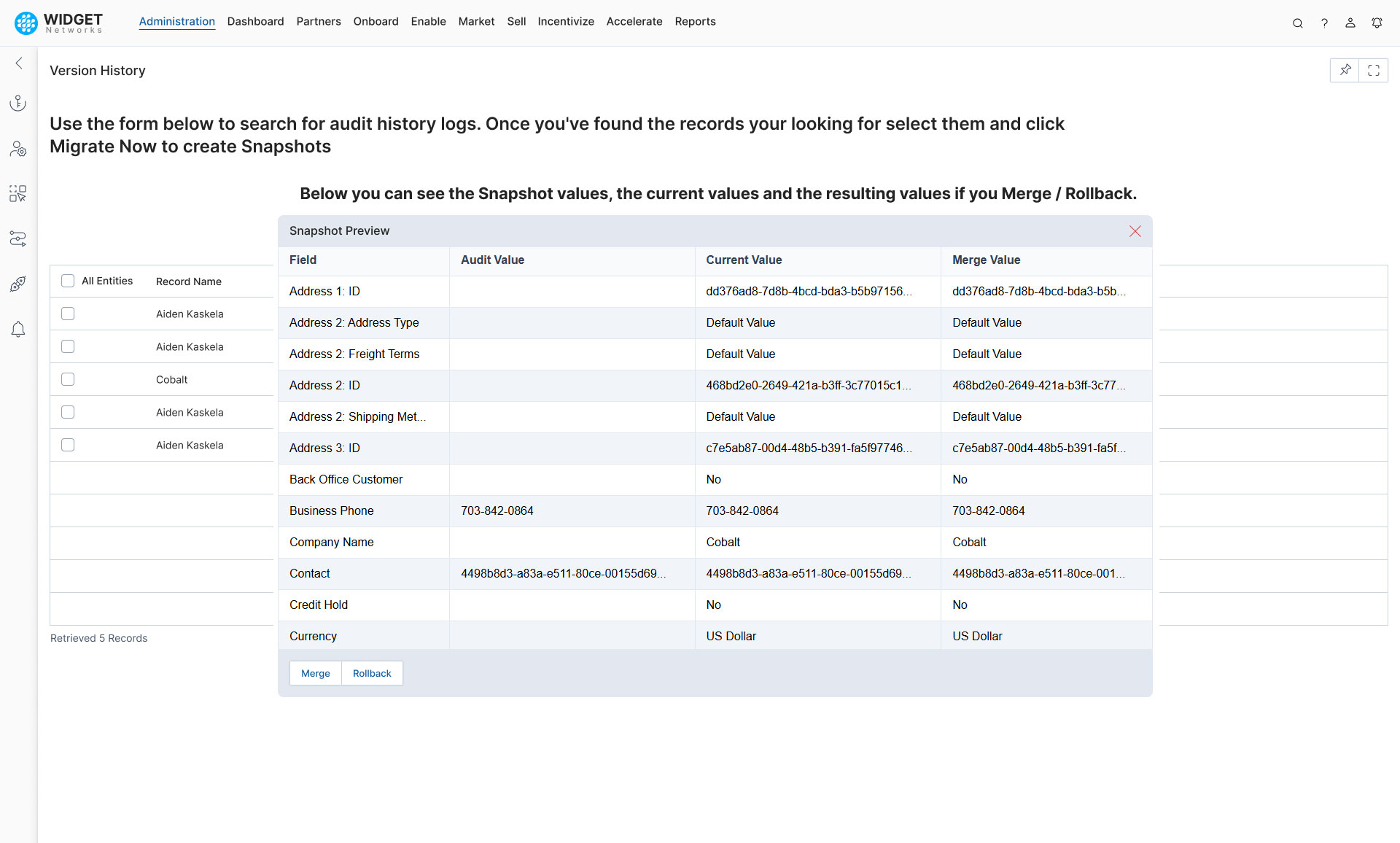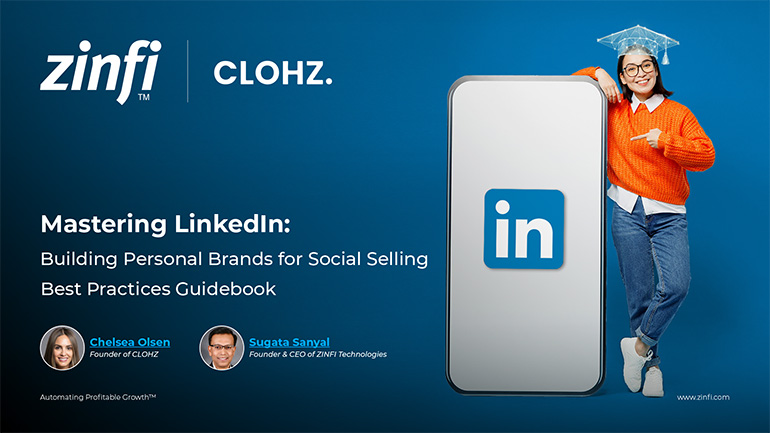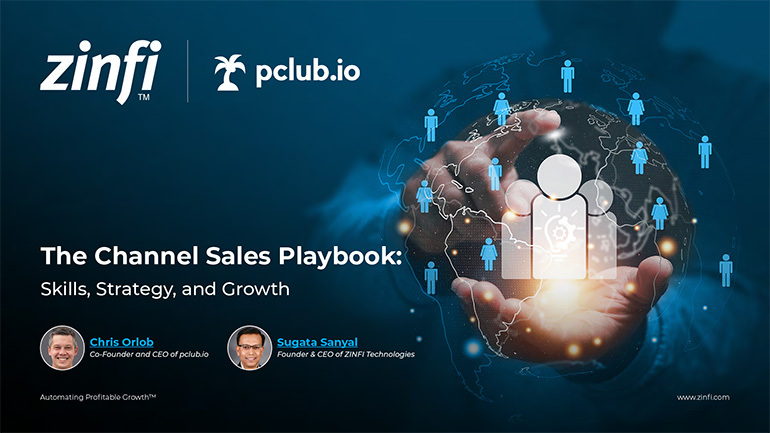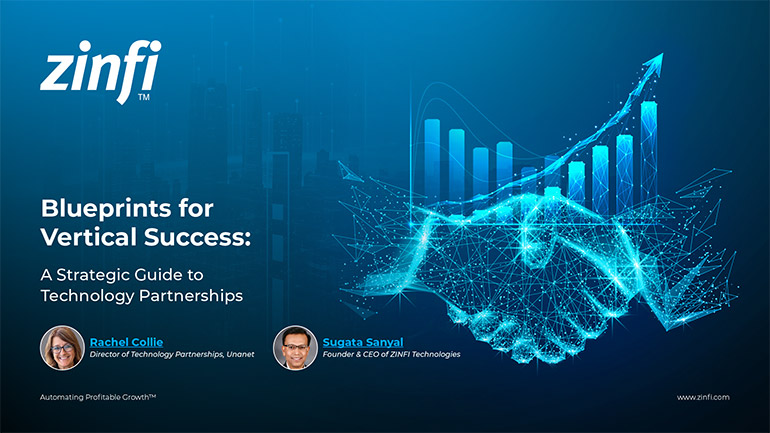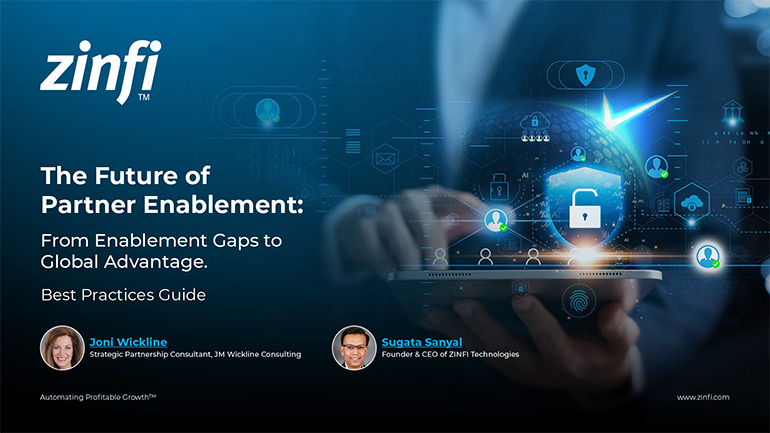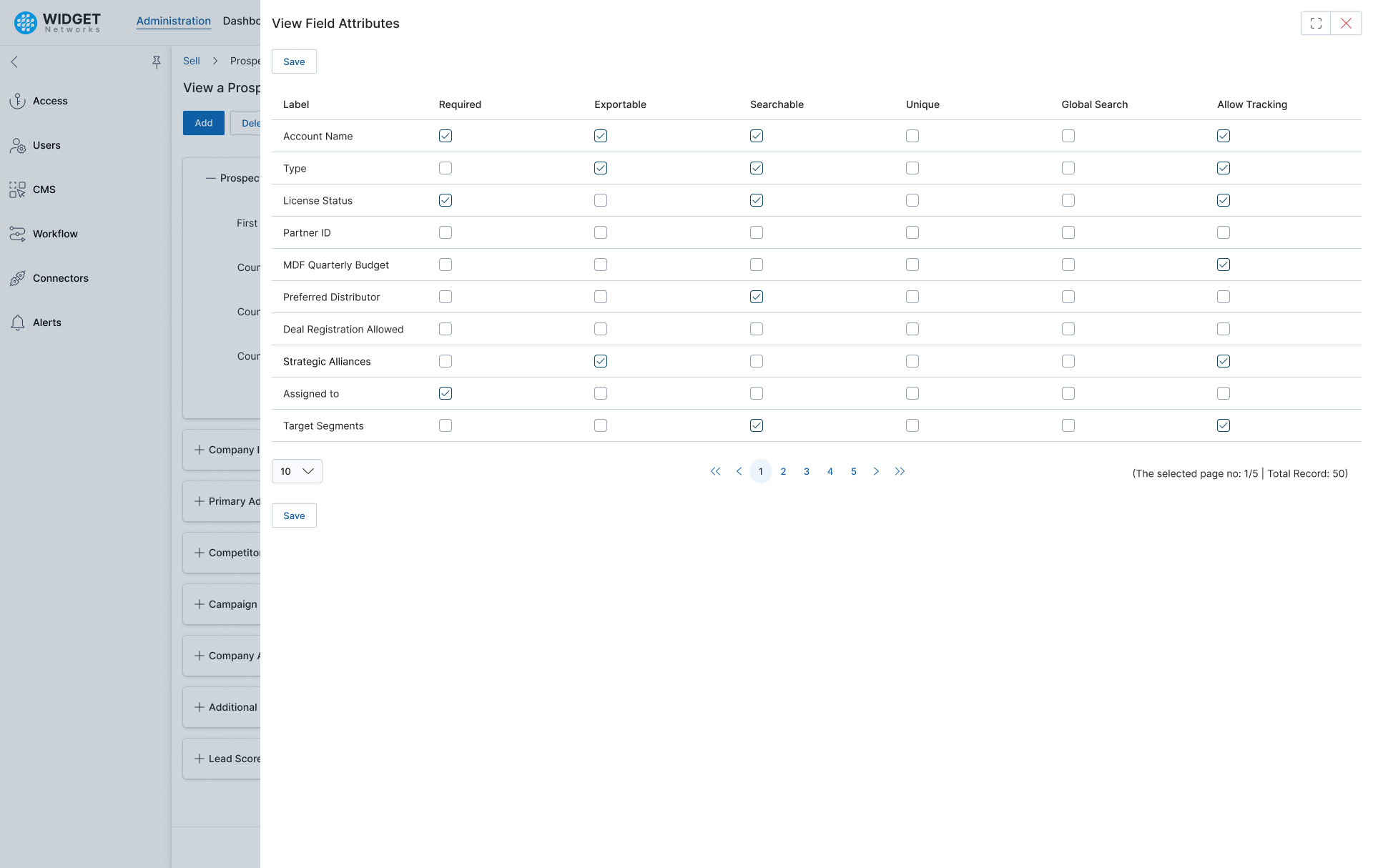
Easily Locate Audit Records
Quickly filter and search entity-specific audit logs using advanced tools and secure access controls.
- Filter by date and user
- Secure, role-based access controls
- Search audit trails by entity name
Restore with Record Rollback History
Easily track and revert entity changes using detailed audit trails and version comparisons.
- View and compare version history
- Restore records to previous states
- Analyze related lookups and changes