Best Practices Articles

Business Planning with Channel Management Software
Technology organizations selling through the channel develop business plans with their strategic channel partners to ensure that the partner and the vendor organization stay aligned as they pursue marketing, sales, technical and other activities. Business planning is also quite common in certain franchise businesses where market and sales development remains in the hand of local franchises. In such cases it is essential to have a tool that can automate business planning, and this is where channel management software comes in.
A typical partner business plan includes most of the common elements of any business plan, including identification of the target market, potential prospects, overall value propositions, the products and solutions that will be bundled together, employee training and rewards. Typically, several marketing and sales campaigns plans will also be included. For a vendor selling through a network of partners, it is almost impossible to develop unique plans for each partner and manage them properly. Therefore, it is essential to build a template and drive consistency across all partners involved in such planning, but also to accommodate some degree of customization for certain partner business plans. Today, most organizations try to execute this process using tools like Excel, Word and PowerPoint, which are not built for the efficient management and tracking of the business planning process. This is where channel management software can be a significant help.
State-of-the-art Unified Partner Management software comes with a few critical capabilities, including channel profile management—which is about managing partner records—as well as contract management, business planning, marketing and sales management, and various kinds of incentives management. The two key modules that are especially relevant for automating business planning are channel profile management and planning management. By leveraging these two modules, a vendor can assign various business plan templates based on partner types, groups, profiles, etc., and then allow channel management teams to work with each partner to complete these plans. This is a core requirement for any channel management software.
Now, within the business planning modules a partner should be able to enter all functional plan details related to marketing, sales, technical aspects, support, financial details and so on, thereby creating a realistic game plan that specifies how the partner will drive a vendor’s sales. Business planning should also clearly specify investment requirements from both the partners and the vendor. In addition to these two types of planning activities, another key element of the planning process involves linking the plans with actual performance data, and this should come from the other modules in the channel management software, such as marketing, sales, training and incentives.
The final part of business planning involves performance tracking and aligning performance with the proper rebates. This is what incentives management is all about and it is why, if you are thinking of creating sound business plans with your partners, you will need to ensure that all performance data are integrated at a partner record level and can be accessed using a single interface or “pane of glass,” so that certain incentives can be automatically applied to appropriate partners or partner groups to further enhance performance.
What I have described above from a channel management software perspective is completely available from providers channel management software providers like ZINFI. A good platform can reduce the labor required by both the partner and the vendor organization tenfold. Even more importantly, it allows vendors to integrate their business planning activities with performance tracking and incentives data to build a high-performing group of channel partners.
Best Practices Guides
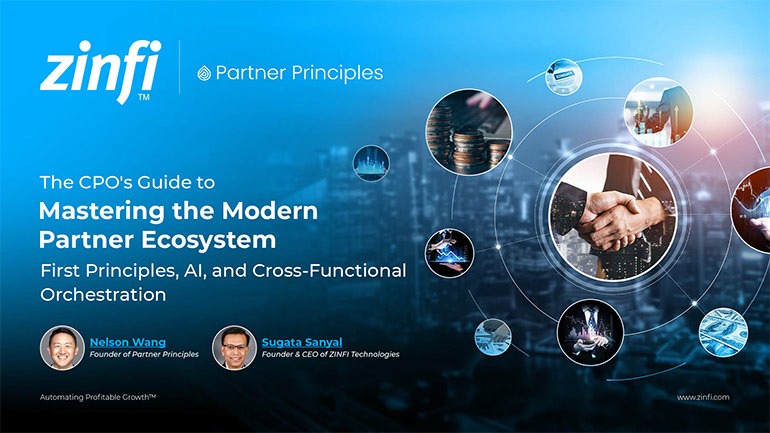 First Principles Drive Modern Partner Ecosystem Success Best Practices
First Principles Drive Modern Partner Ecosystem Success Best PracticesDownload for FREE
 The Future of Managed Service Providers: Navigating the Age of AI and Automation
The Future of Managed Service Providers: Navigating the Age of AI and AutomationDownload for FREE
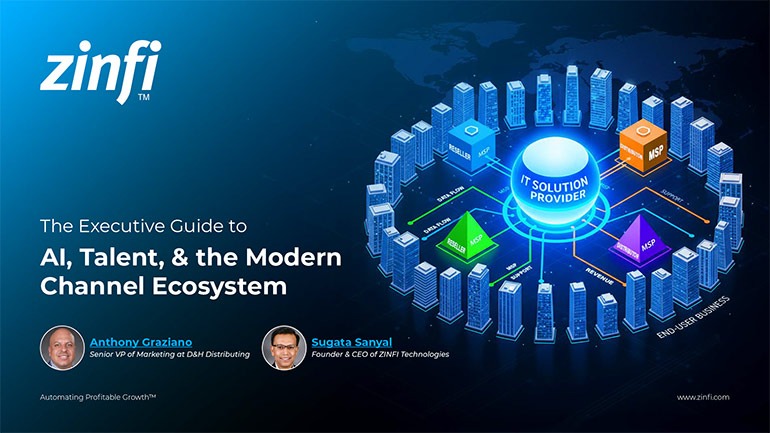 Modernizing Channel Marketing: AI and Ecosystem Enablement Best Practices
Modernizing Channel Marketing: AI and Ecosystem Enablement Best PracticesDownload for FREE
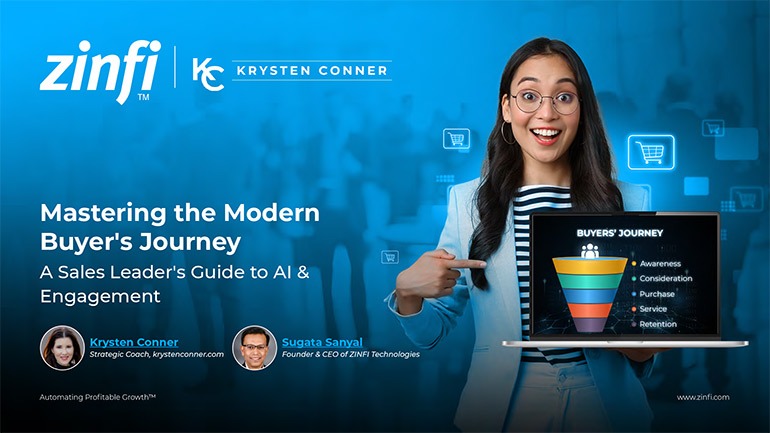 The Channel’s Shift to Partner-Led With AI Best Practices
The Channel’s Shift to Partner-Led With AI Best PracticesDownload for FREE
 Hyperscalers, ISVs, and AI: Shaping the Future of B2B Software Distribution
Hyperscalers, ISVs, and AI: Shaping the Future of B2B Software DistributionDownload for FREE
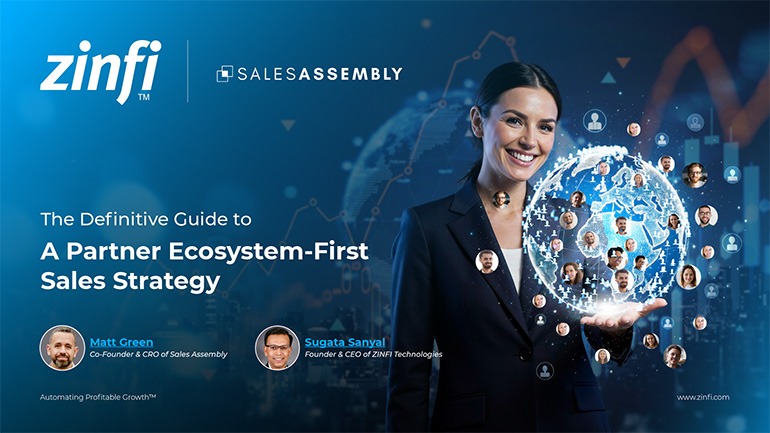 Definitive Guide to a Partner Ecosystem-First Sales Strategy
Definitive Guide to a Partner Ecosystem-First Sales StrategyDownload for FREE
 The Partner-Led Digital and AI Transformation Best Practices
The Partner-Led Digital and AI Transformation Best PracticesDownload for FREE
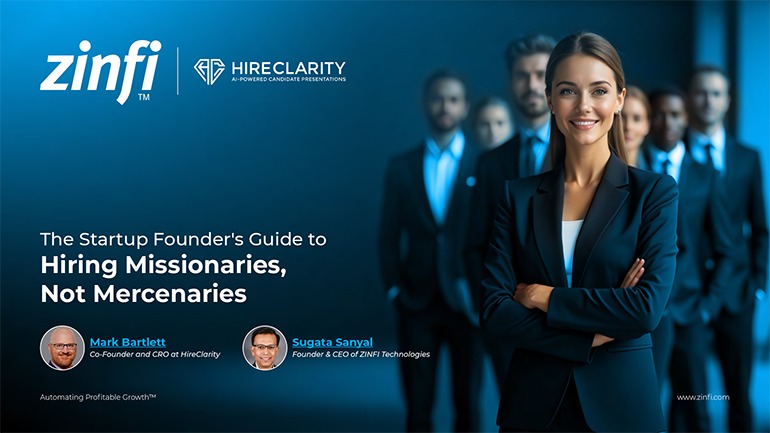 Startup Talent Recruitment: Hiring Missionaries, Not Mercenaries
Startup Talent Recruitment: Hiring Missionaries, Not MercenariesDownload for FREE
 The Future of Partner Relationship Management with AI in Partnerships
The Future of Partner Relationship Management with AI in PartnershipsDownload for FREE
 Cybersecurity for the 99%: Strategies from the Frontline
Cybersecurity for the 99%: Strategies from the FrontlineDownload for FREE
 Mastering Partner Relationships: A Strategic Approach to Business Growth
Mastering Partner Relationships: A Strategic Approach to Business GrowthDownload for FREE
 Mastering Partner Relationship Management: Keys to SaaS Channel Success
Mastering Partner Relationship Management: Keys to SaaS Channel SuccessDownload for FREE