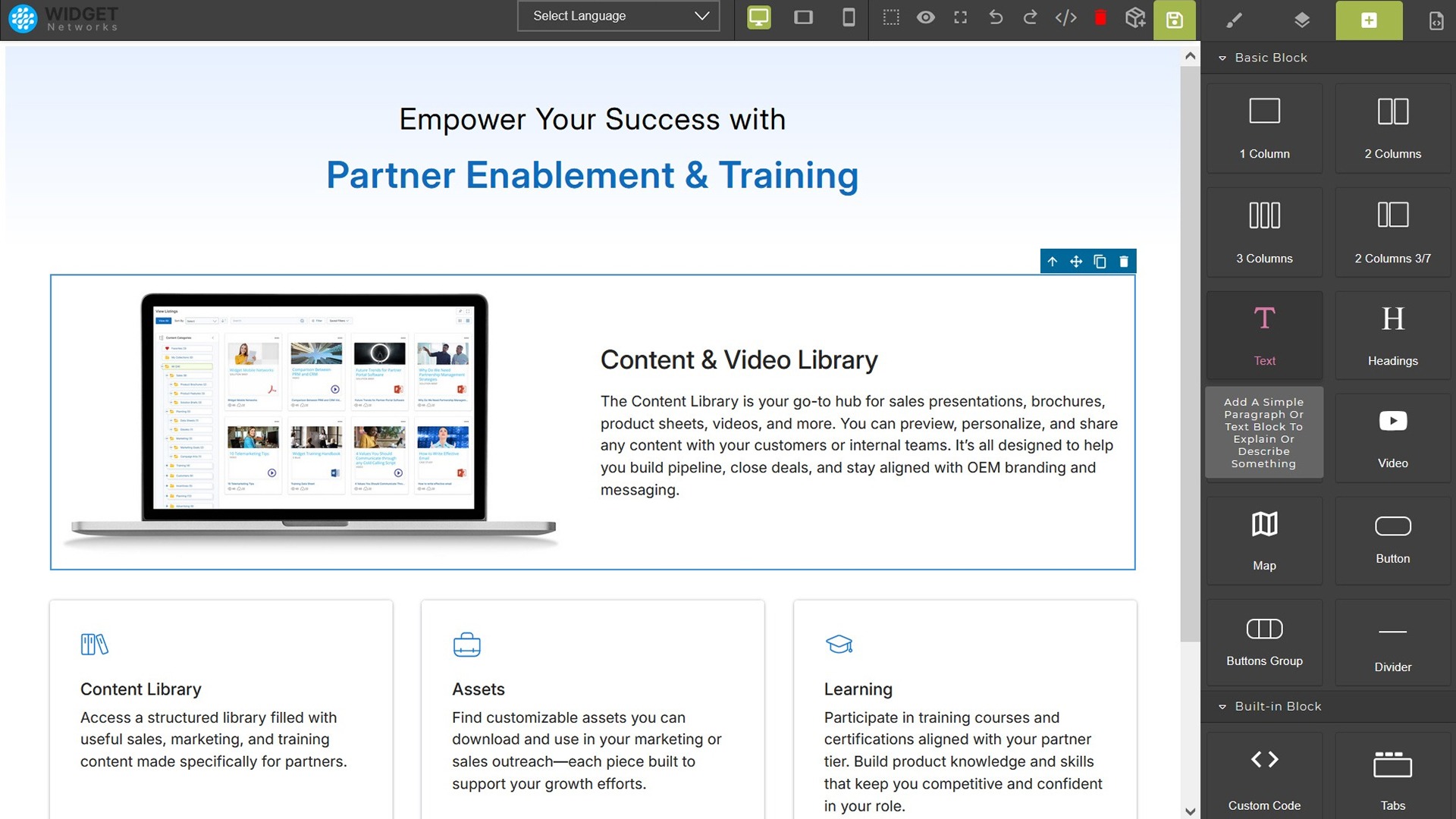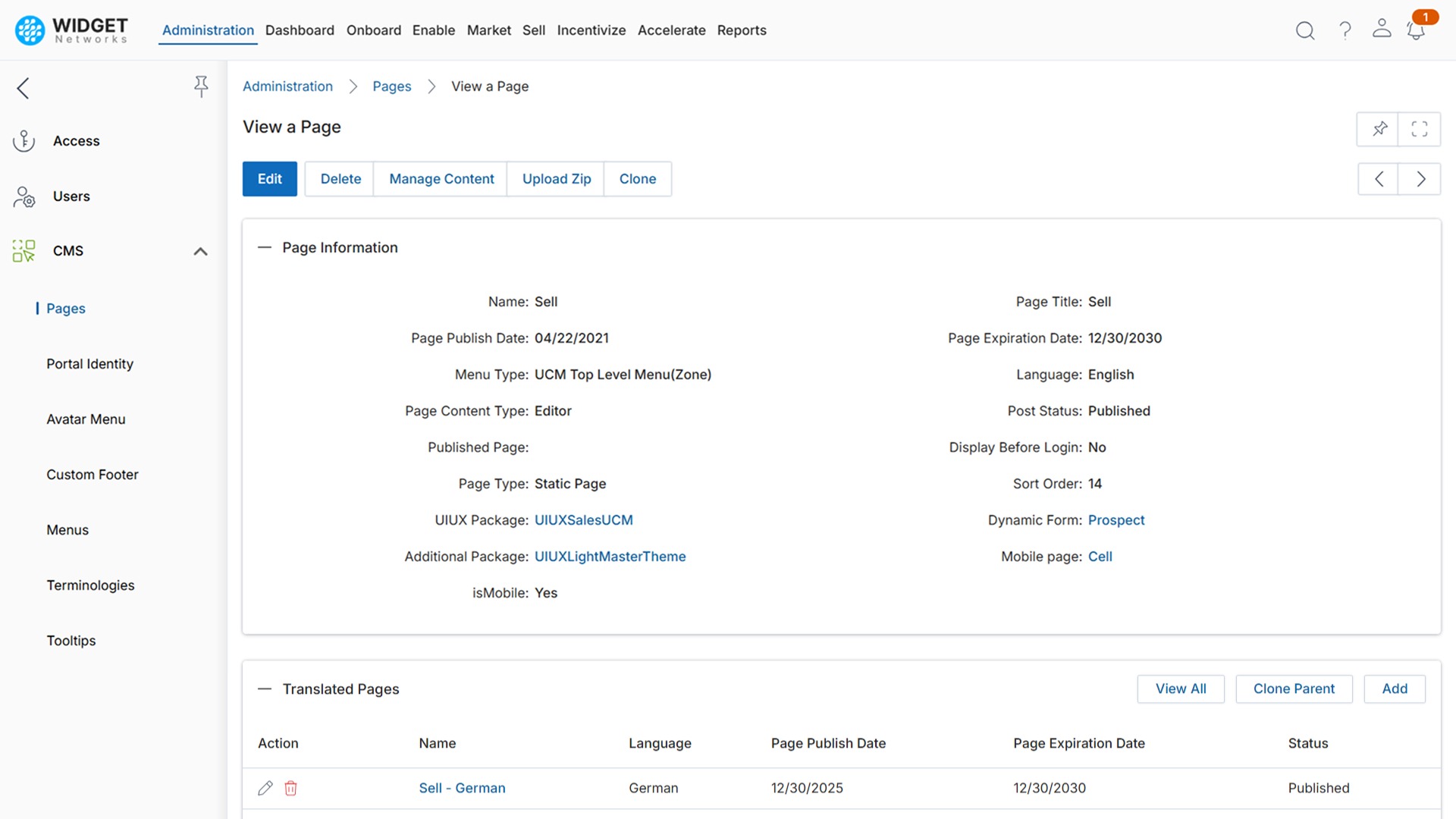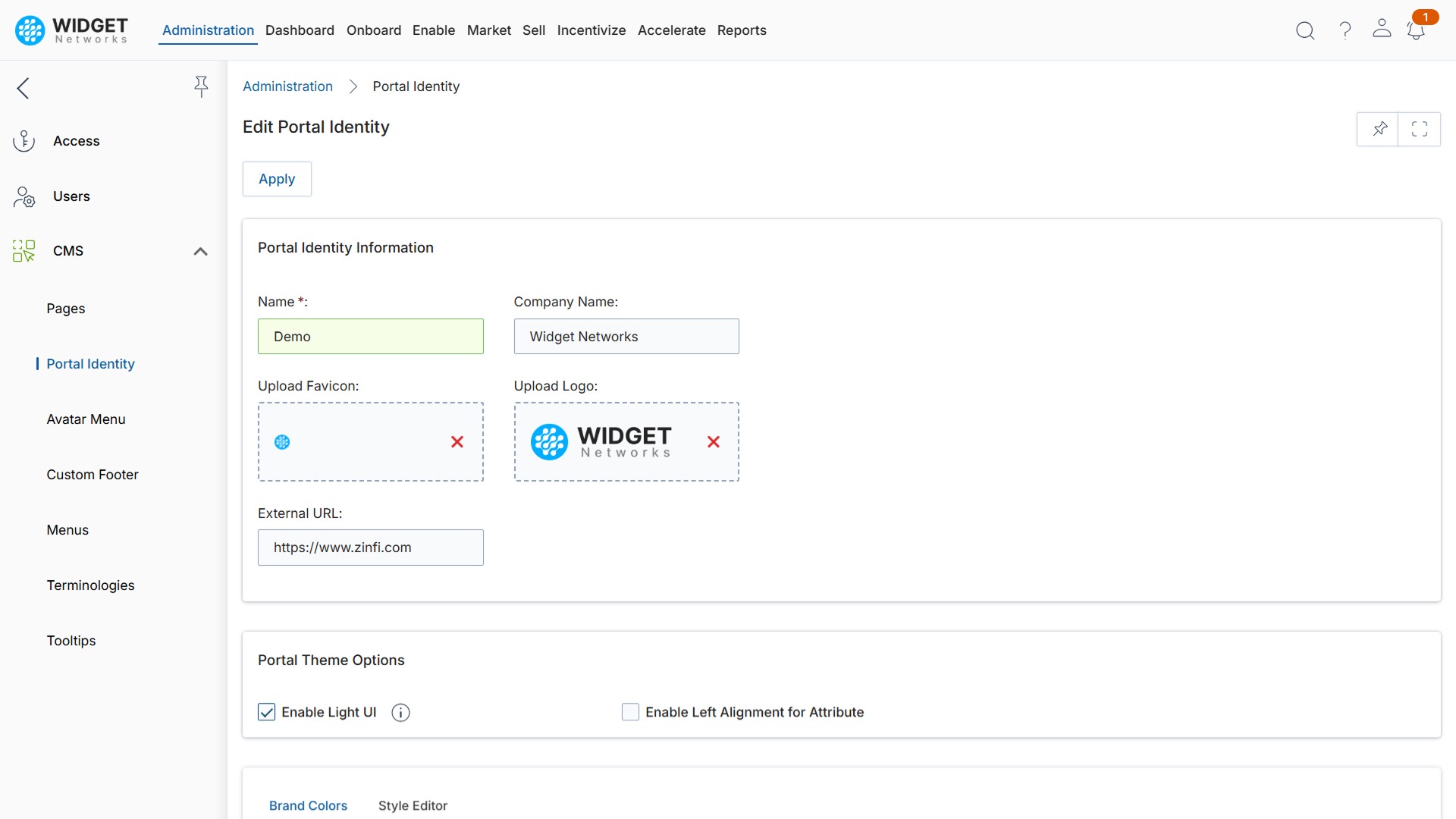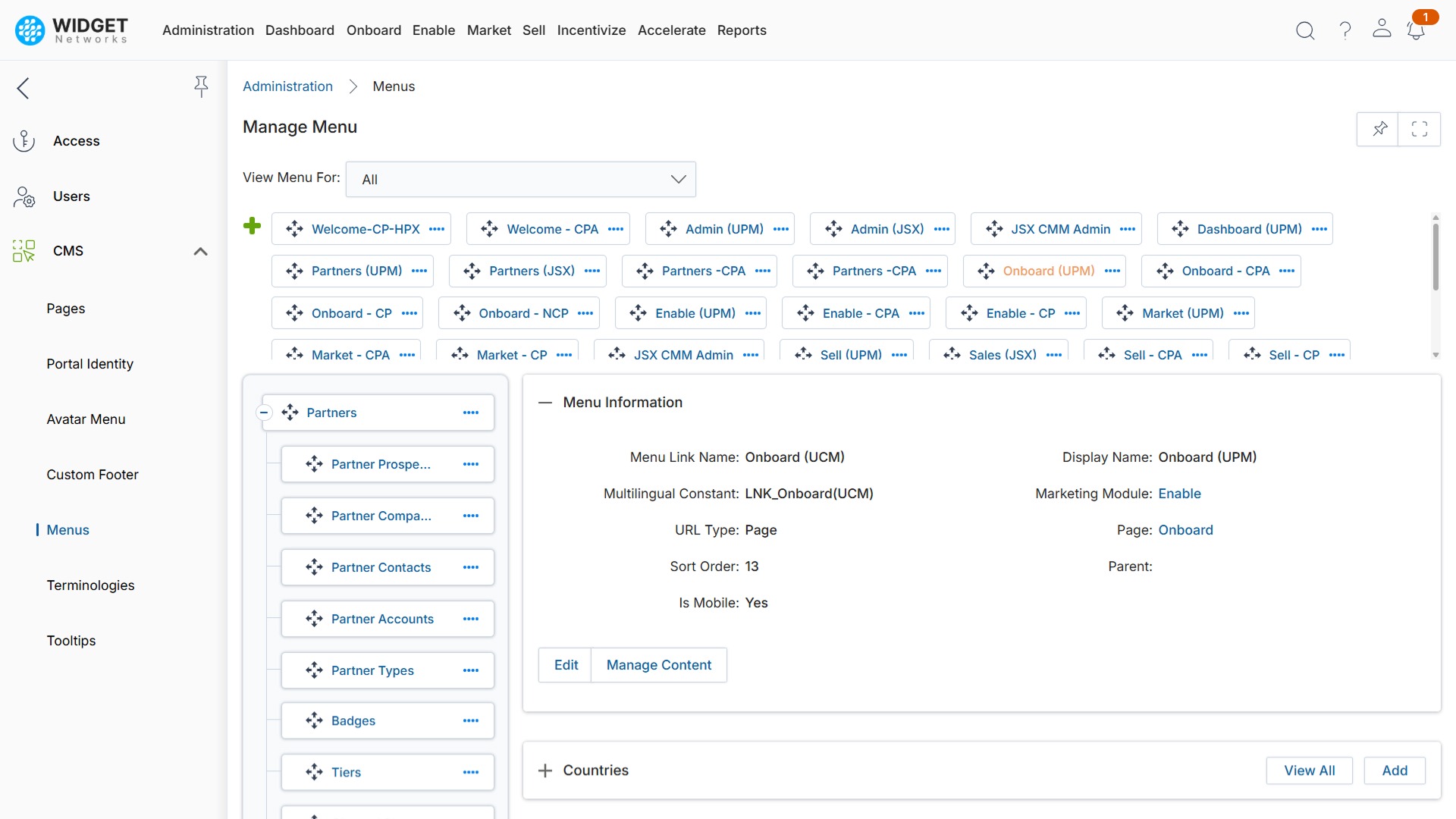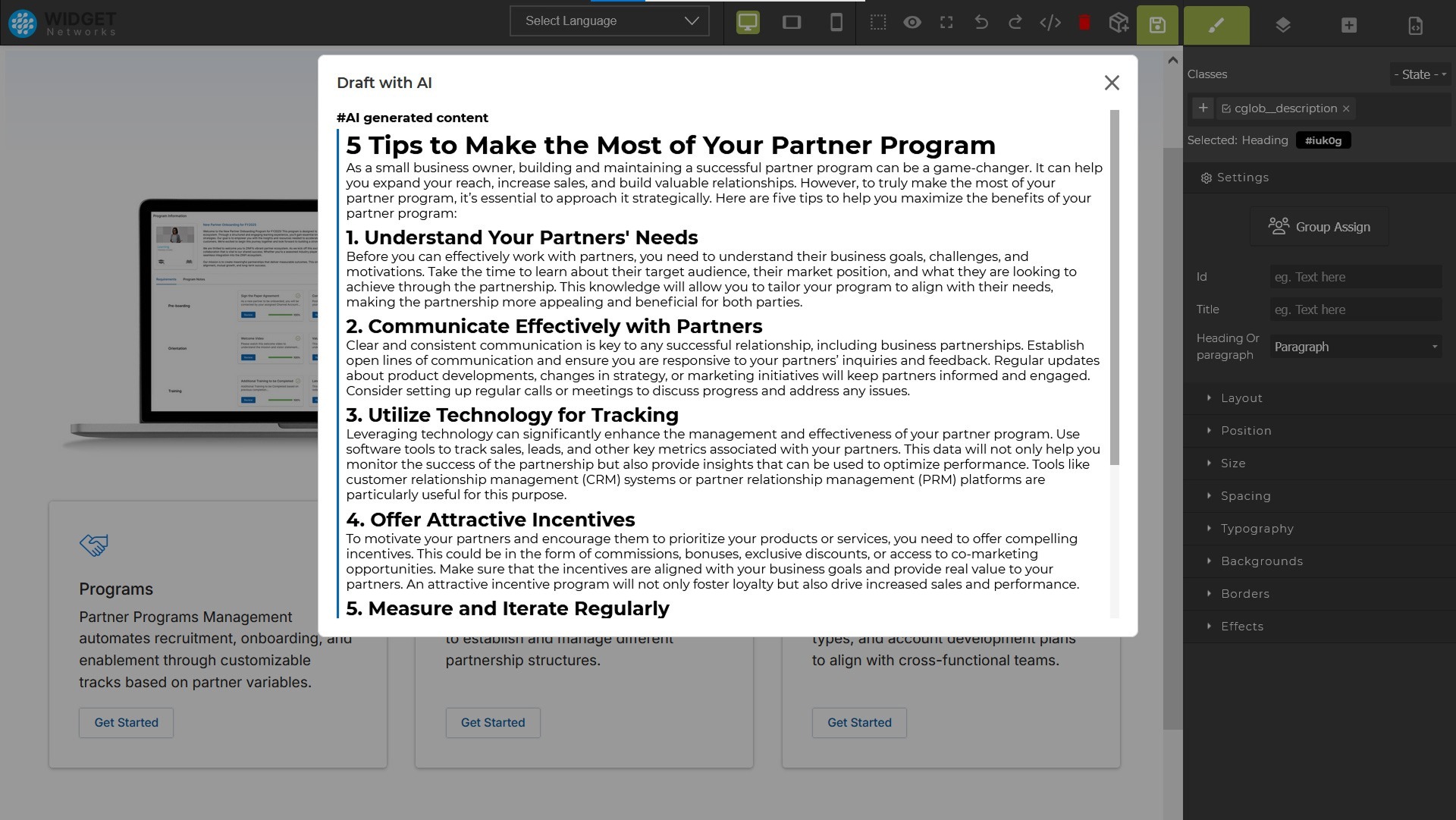Content Management System (CMS)
ZINFI’s CMS is an integrated system for managing a partner portal’s dynamic and responsive web content. It features a drag-and-drop interface, live editing, and an AI-powered content generator for fast creation. The CMS supports multi-country and multi-language delivery, theme customization, and robust administrative controls, ensuring partners receive relevant, on-brand, and localized content globally.